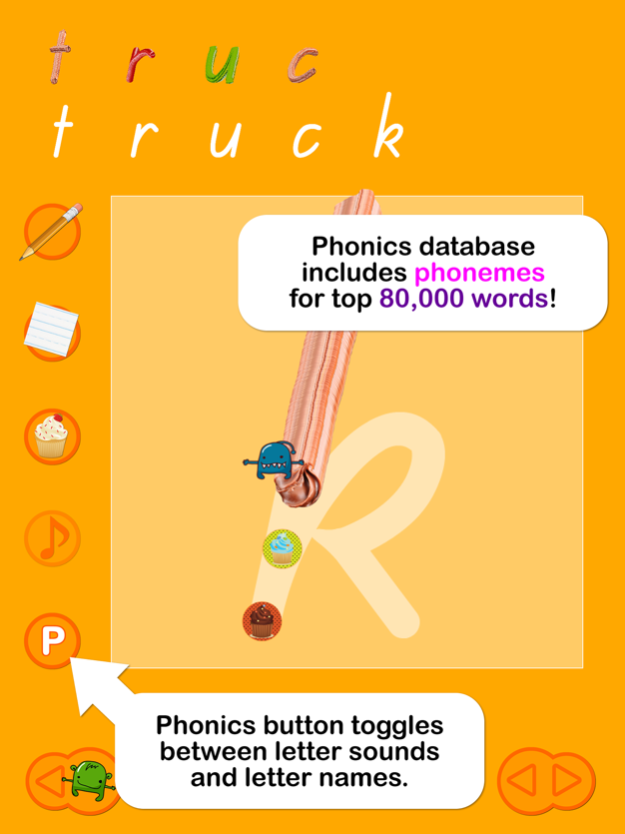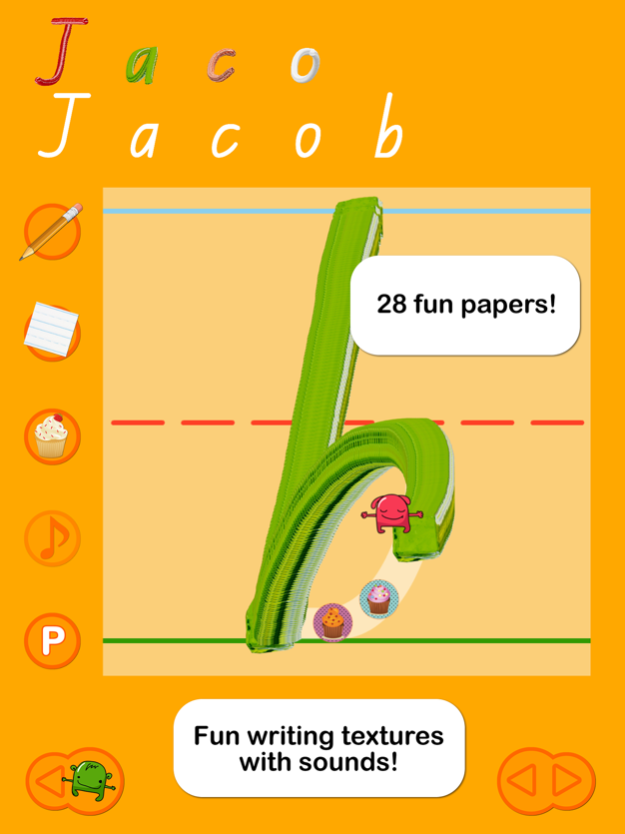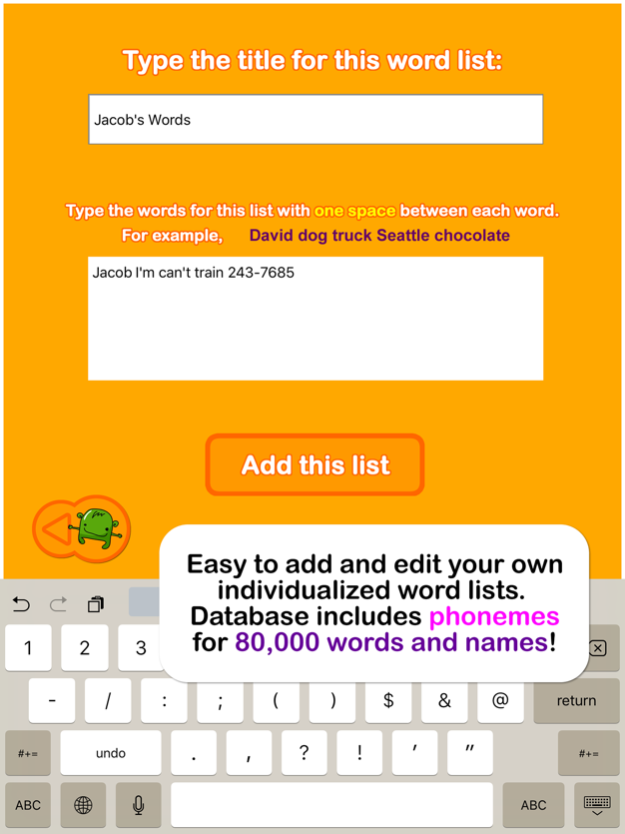Touch and Write: Queensland 3.0
Continue to app
Paid Version
Publisher Description
Now for Queensland – practice Queensland Beginners Font with a Queensland accent! Teachers love "Touch and Write" because children delight in writing when they can use shaving cream, paint, and jello. Create your own, individualized word and name lists, or practice one of the many included word lists, such as high frequency words, and word families (-AT family, -AN family, and more.) Using the included word lists, children can listen to the SOUND of each letter as they write, or toggle to hear the NAME of each letter. Developed by classroom teachers – builds on best education practices!
This is from a review of our Victorian "Australian Touch and Write" app:
"Brilliant - fun way to learn Victorian cursive. I have been waiting for an app like this - a fun way teach Victorian Modern Cursive, an app my special needs son enjoys playing with and learns as he goes. He can even use a stylus to draw the letters and build the muscle memory in his hand, that can later be transferred to writing with a pencil or pen. All children will benefit from this app, presenting learning writing in an exciting format, great guides to help learn where to start and stop letters, and great celebration pages to keep them interested and rewarded. I like that you can use the word lists or make your own so then the app grows with the child into writing full words, not just letters. I think I will be trying it out with my son's spelling lists too and double benefit - writing and spelling. It is also great to be able to teach Aussie formats such as Victorian Modern Cursive.... Almost all the apps I have tried have been US based. Thanks FizzBrain! You are a star!" - kr4177, customer review
FEATURES:
‣Toggle letter sounds or letter names for the included word lists
‣Children can practice writing their own names and individualized word lists – parents and teachers can create as many word lists as they want!
‣Australian accent!
‣Comes with 16 different writing textures: shaving cream, ketchup, lime gelatin, chocolate frosting, chalk, pencil, blue pen, lemon gelatin, chocolate pudding, syrup, grape jelly, whipped cream, pumpkin pie, red paint, and vanilla pudding!
‣Comes with 28 different writing papers, including 4 different line patterns children are most likely to find in real classrooms, food papers, animal papers, nature papers, and more!
‣Includes 2 high frequency word lists to help children practice the most common words encountered by early learners
‣Includes word family lists, such as the -AT family and -AN family
‣Includes 2 alphabet word lists – short words from a to z – providing practice in both upper and lower case letters
‣Includes 1 alphabet list – for just practicing the letters a to z, both upper and lower case
‣Brief reward at the end of each word reinforces learning and motivates children, without becoming a distraction!
‣Integrates visual, kinesthetic and simulated tactile modalities to enhance learning – and fun!
‣Created by elementary classroom teachers – based on best teaching practices!
Search YouTube for "Touch and Write App" to see how our other writing apps work, or locate the FizzBrainApps channel.
Please contact us at fizzbrain@gmail.com with any questions, problems, or suggestions. We will get right back to you – we listen to our customers! And if you have additional textures or papers you would like to see included in an update, let us know!
Dec 4, 2021
Version 3.0
Updated for new iOS
About Touch and Write: Queensland
Touch and Write: Queensland is a paid app for iOS published in the Kids list of apps, part of Education.
The company that develops Touch and Write: Queensland is FIZZBRAIN LLC. The latest version released by its developer is 3.0.
To install Touch and Write: Queensland on your iOS device, just click the green Continue To App button above to start the installation process. The app is listed on our website since 2021-12-04 and was downloaded 5 times. We have already checked if the download link is safe, however for your own protection we recommend that you scan the downloaded app with your antivirus. Your antivirus may detect the Touch and Write: Queensland as malware if the download link is broken.
How to install Touch and Write: Queensland on your iOS device:
- Click on the Continue To App button on our website. This will redirect you to the App Store.
- Once the Touch and Write: Queensland is shown in the iTunes listing of your iOS device, you can start its download and installation. Tap on the GET button to the right of the app to start downloading it.
- If you are not logged-in the iOS appstore app, you'll be prompted for your your Apple ID and/or password.
- After Touch and Write: Queensland is downloaded, you'll see an INSTALL button to the right. Tap on it to start the actual installation of the iOS app.
- Once installation is finished you can tap on the OPEN button to start it. Its icon will also be added to your device home screen.